Secure Your Meteor App
Protect your Vue 3 adn Vite-powered Meteor app
- Written by
- unrenamed
- Framework
- Vue
- Language
- Typescript
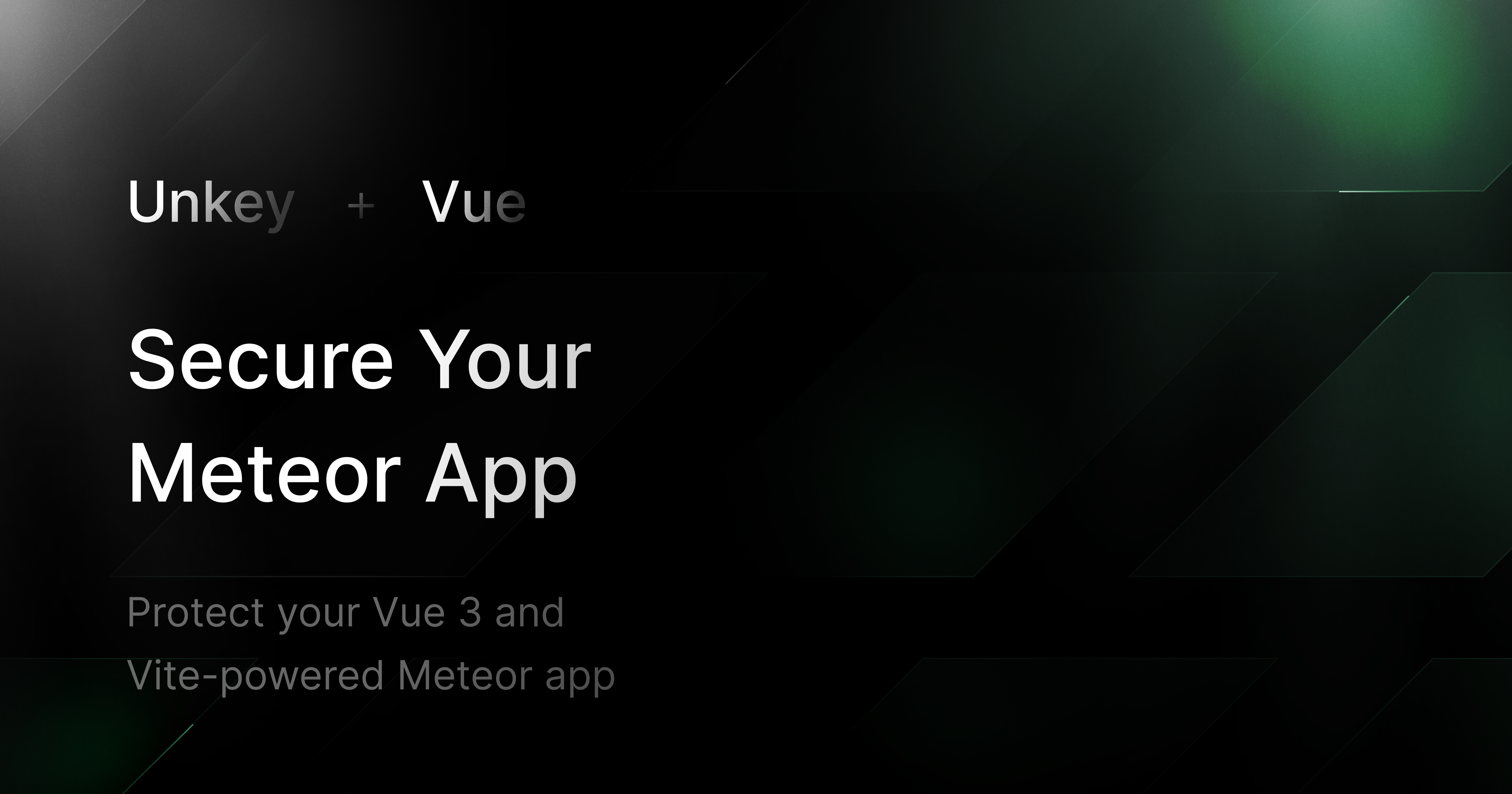
Secure Your Meteor ☄️ with Unkey
A template that demonstrates how to integrate the Unkey API with a Vue 3 and Vite-powered Meteor app. This setup showcases secure API key authentication, enabling controlled access to a to-do list application.
Libraries used
Getting started
Create a Unkey Root Key
- Navigate to Unkey Root Keys and click "Create New Root Key".
- Name your root key.
- Select the following workspace permissions:
create_keyread_keyencrypt_keydecrypt_key
- Click "Create" and save your root key securely.
Create a Unkey API
- Go to Unkey APIs and click "Create New API".
- Enter a name for the API.
- Click "Create".
Generate your first API Key
- From the Unkey APIs page, select your newly created API.
- Click "Create Key" in the top right corner.
- In the "Owner" field, enter a unique username to assign ownership of the key. Leaving this field blank will invalidate the key and trigger an error in the app itself.
- Fill in the rest of the form or leave the default values, then click "Create" and save the key.
Setup
-
Clone the repository to your local machine:
1git clone git@github.com:unrenamed/unkey-meteor-vue2cd unkey-meteor-vue -
Create a new folder and a file in the root directory
private/settingswith the following content:1{2 "env": {3 "UNKEY_API_ID": "<your-unkey-api-id>"4 }5}
Running the example
Before you proceed, ensure you have
meteorinstalled on your machine. Follow the official guide if needed: https://docs.meteor.com/about/install.html
-
Run
meteor npm installto install all dependencies. -
Run
npm run startto start the server. -
Open
http://localhost:3000in your browser
Protect your API.
Start today.
2500 verifications and 100K successful rate‑limited requests per month. No CC required.